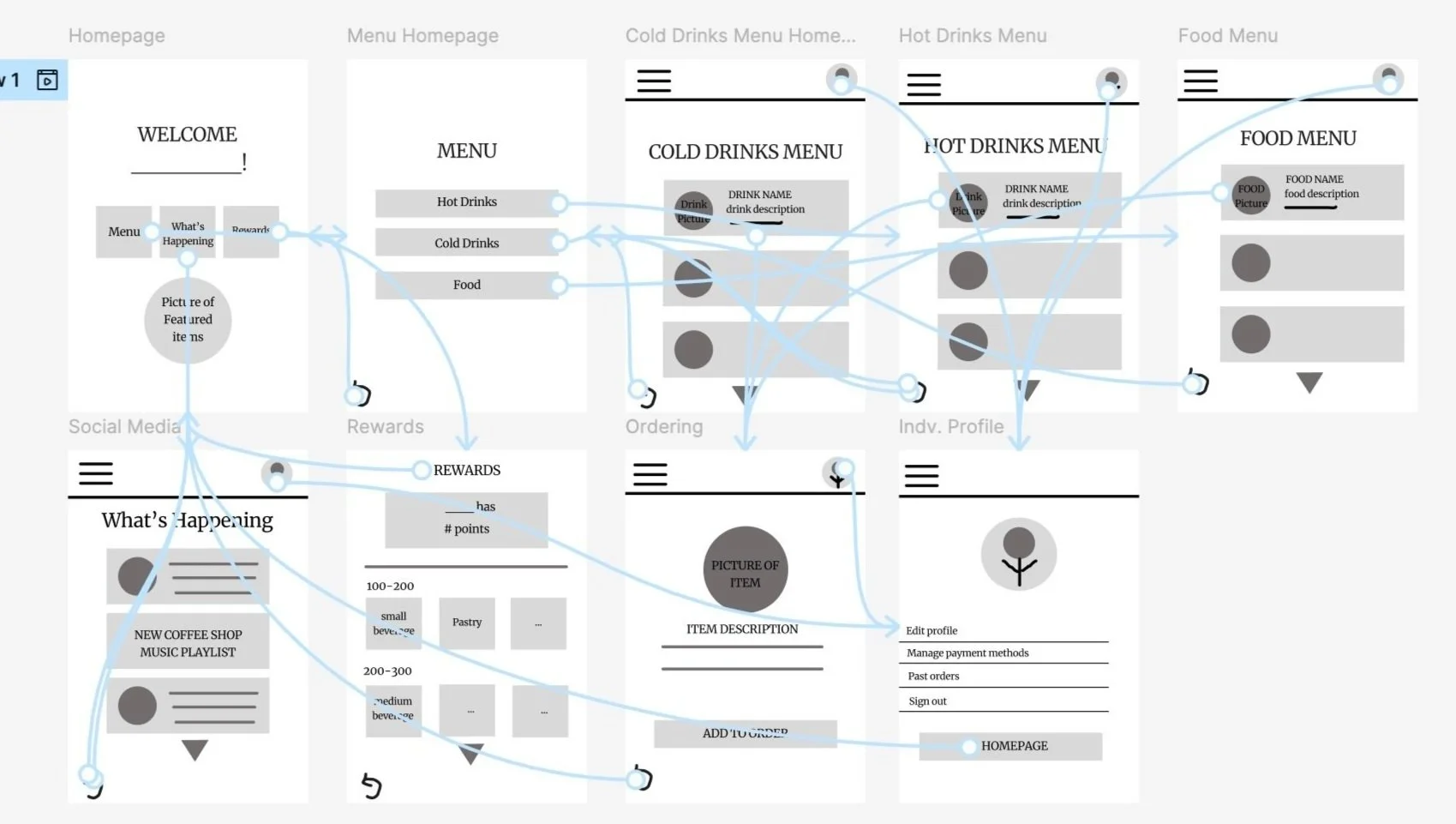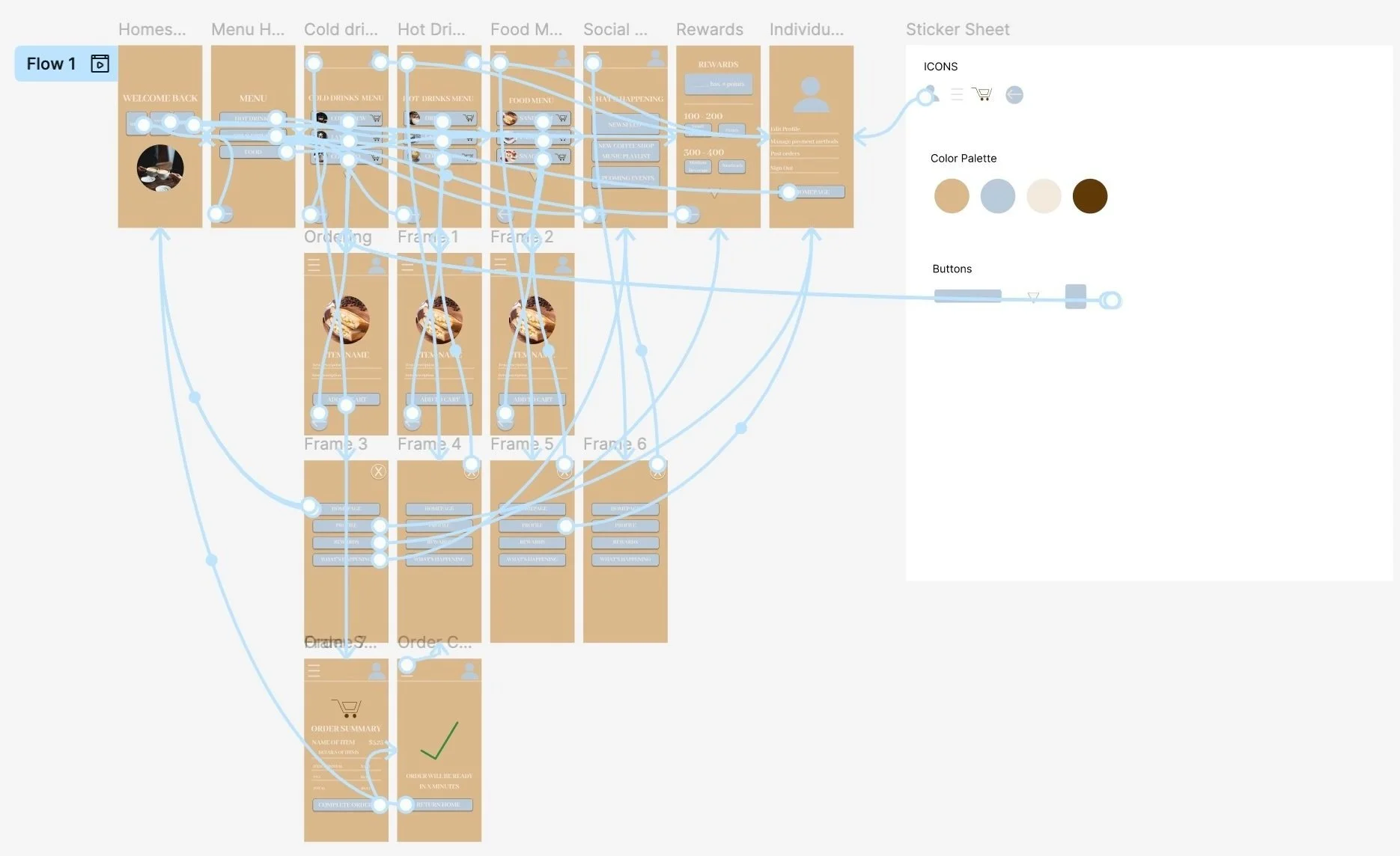Coffee Fast To-Go
A coffee ordering app that offers convenience and community. Users can place orders ahead of time, avoid long lines, and discover local coffee lovers.
Coursera Project
Google Professional Cert. (UX)
Year
2023
Project Overview
Problem
In my project, I wanted to address two pain points that coffee lovers face: waiting in line and feeling disconnected from the coffee community.
Goal
To streamline the coffee-ordering process and foster a sense of community among coffee enthusiasts.
My Role
To challenge myself and expand my skill set, I've taken on this UX design certification while balancing my full-time job. I was in charge of the design and research.
Understanding Users
I conducted interviews and empathy maps to better understand the needs of my target users for a functional coffee app. I targeted professionals who are over the age of 20 and drink coffee. I wanted to ensure that my study population was diverse, so I made sure that each interviewee was different in terms of gender, age, race, and class.
3 Pain Points
Community
Working professionals want to form community in a convenient and authentic way.
Simple
Some apps are too cluttered, they want a simplistic app that they can navigate easily.
Time
Working professionals are in a rush to get to work and can’t always wait for coffee in line.
Wireframes
I chose a minimalist design for my low-fidelity mockups to provide a welcoming atmosphere for users. This aesthetic balances visual appeal with functionality, making the app intuitive and enjoyable to navigate.
Low-Fidelity Prototype
I created a low-fidelity prototype to test the core user flow of browsing products, adding items to the cart, and checking out. I focused on creating a simple interface that guided users through the process seamlessly. During testing, I identified areas where users experienced confusion or difficulty, such as the checkout process. Based on this feedback, I made adjustments to the prototype to improve the overall user experience.
Mockups
Based on my user research, I identified three key user needs: easy navigation, accessible profile information, and a quick and efficient shopping experience.
High-Fidelity Prototype
My high-fidelity prototype showcases the complete user flow, from product browsing to checkout and community engagement. I found the sticker sheet to be a highly effective method for streamlining my designs across the application. Through user testing, I identified areas where the design could be improved, such as streamlining the checkout process and enhancing the visual appeal of certain elements. This iterative approach allowed me to create a more intuitive and user-friendly experience.